
Video Audio Booster
A very simple Chrome extension to Boost the volume of Videos on the internet up to 10x
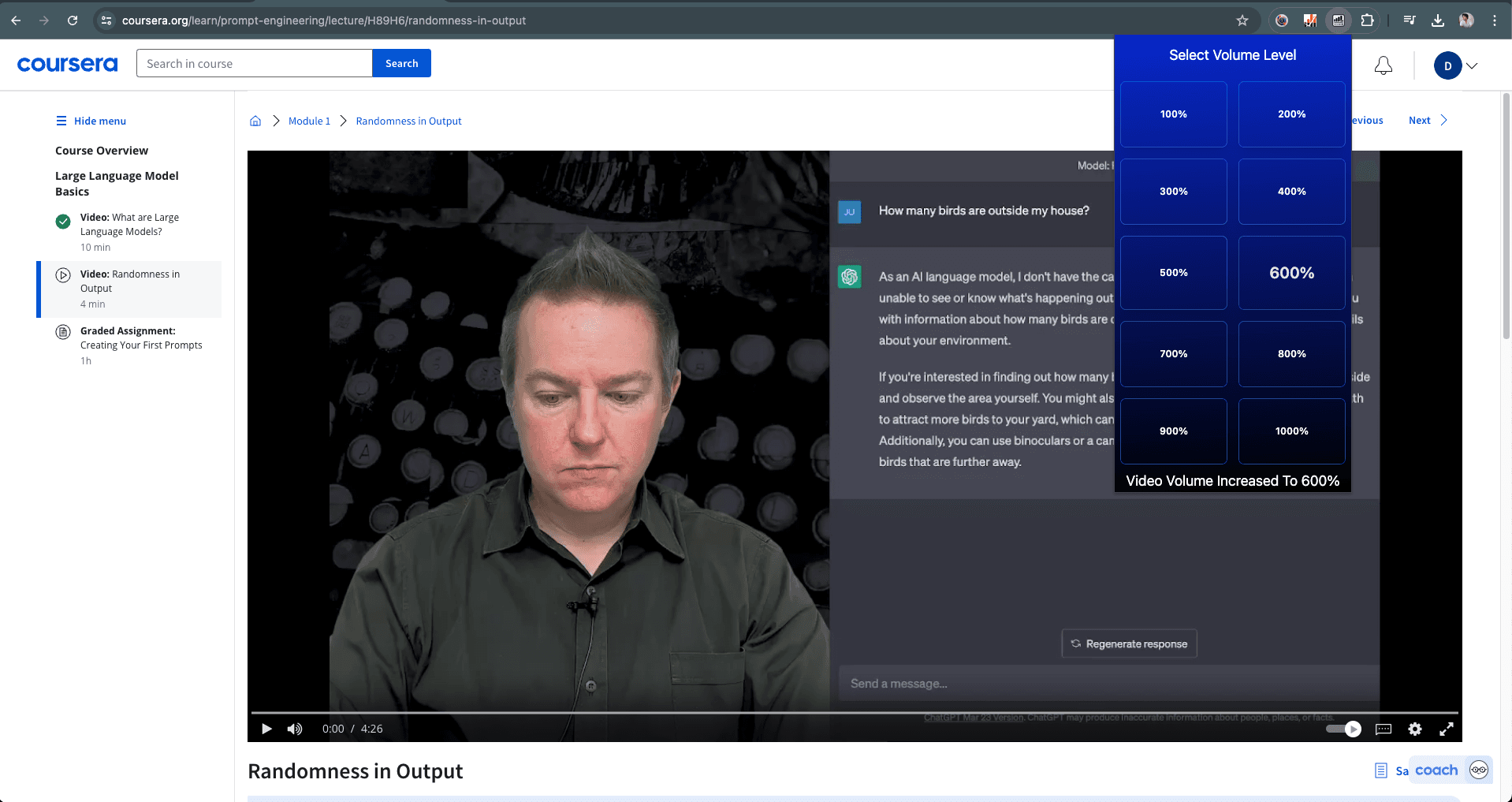
What is Video Audio Booster
The pretext is simple, you/me some of/all the time will be consuming videos on your laptop, desktop. Few buy expensive speakers, or headphones to get the best audio experience. Some don't.
Even with all that setup we can't beat if the source audio itself is low. Even full volume on speakers etc just doesn't cut it.
This is specially true if you watch educational courses, tutorials where the good audio is the key.
Solution
This is where the Video Audio Booster comes in. It is a simple Chrome extension that allows you to boost the audio of the video you are watching upto 1000%(10x) of the original audio.
It should work on basically every video player on the planet baring very few, Platforms I did used it myself on are:
Youtube
Coursera
Udemy
Netflix
Hotstar
Prime Video
LinkedIn Learning
Twitter aka X
How to use Video Audio Booster In 2 Easy Steps
Step 1
Install video audio booster extension from Chrome Extension Store.
Step 2
Browse to any of your favourite video, and clicking on the extension icon will open up video audio booster. You will see options from 100% to 1000% to boost the audio of the video. Click on the desired percentage to increase the audio.
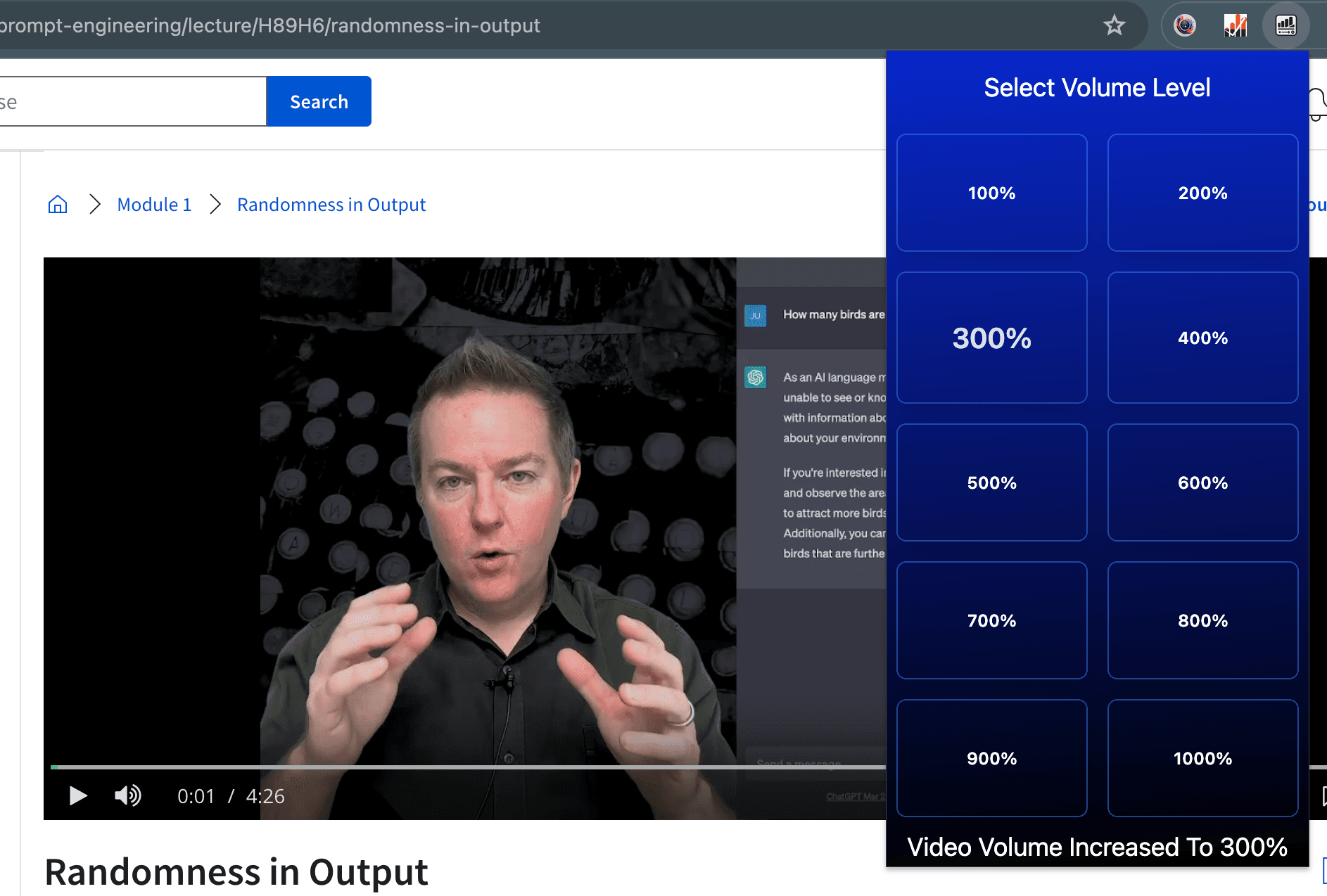
Enjoy clear and loud audio.
How To Install
Extension is available on Chrome Web Store. Click on the link below to install it. Video Audio Booster